Introduction
This is my third blog post about Elm. After writing about the Elm language, I wrote about rendering a UI with HTML. However, this didn't include any user interaction, so that's what we are going to do now.
When talking about user interaction in modern front end frameworks, state is a very important topic. State is the data in your app that can (and will) change, which in turn makes the UI change as well. By separating state from UI, we can build declarative and flexible apps.
For Elm this means we have to look into the so-called Elm Architecture, which defines how to structure Elm apps so the Elm Runtime can take care of updating the UI when the state changes.
Let's build an app
Let's build a very simple interactive app, while explaining and adhering to The Elm Architecture.
It's December, so let's build an XMAS app. Santa is preparing to leave to deliver presents, however, all presents are still in his workshop, and need to be loaded on his sleigh...
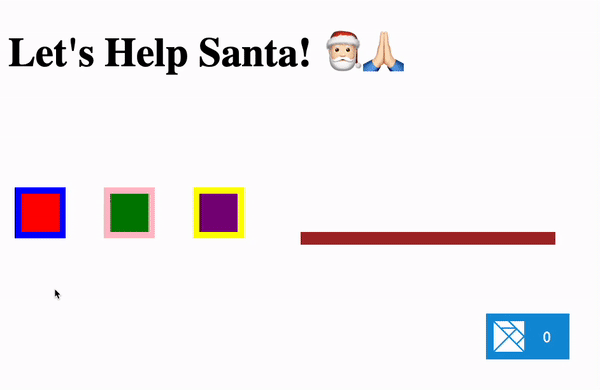
As you can see (right? 😏), on the left there the presents that are still in Santa's workshop, while on the right, there's Santa's sleigh, where all the presents should go.
By clicking on a present, it moves from the workshop to the sleigh, and vice versa.
The view
One of the parts of The Elm Architecture is the UI, which Elm calls the View.
The HTML UI for our app looks as follows:
view model =
div []
[ h1 [] [ text "Let's Help Santa! 🎅🏻🙏🏻" ]
, div [ class "container" ]
[ div [ class "workshop" ]
[ button [ id "present-2", class "present" ] []
, button [ id "present-3", class "present" ] []
]
, div [ class "sleigh" ]
[ button [ id "present-1", class "present" ] []
]
]
]
main =
view "todo"
We have a heading saying "Let's Help Santa! 🎅🏻🙏🏻", and a bunch of divs: A container, which has 2 children, "workshop" and "sleigh". Then there are 3 buttons, which are the "presents". "present-1" is already on the sleigh (child of the "sleigh" div), and the other two presents are still in the workshop, i.e. a child of the "workshop" div.
There is a bit of unnecessary duplication going on for the "presents", so let's create a function called renderPresent that renders the present button, and sets the presentId argument as the id attribute:
renderPresent presentId =
button [ id presentId, class "present" ] []
view model =
div []
[ h1 [] [ text "Let's Help Santa! 🎅🏻🙏🏻" ]
, div [ class "container" ]
[ div [ class "workshop" ]
[ renderPresent "present-2", renderPresent "present-3" ]
, div [ class "sleigh" ]
[ renderPresent "present-1" ]
]
]
main =
view "todo"
If you read my previous blog post, you might notice a slight difference: Here, the HTML is defined in a function called view, that receives a model argument. It returns an HTML structure, kind of like we did before. In view we are not using the model argument yet, because it does not exist yet. So that is why, for now, we pass a string of "todo" as a dummy model to view.
The initial model
The next part of the Elm Architecture is the model, which is the state of our application. In our case, it's a list of presents, and their location:
type Location
= Workshop
| Sleigh
type alias Present =
{ id : String, location : Location }
type alias Presents =
List Present
initialModel : Presents
initialModel =
[ { id = "present-1", location = Workshop }
, { id = "present-2", location = Workshop }
, { id = "present-3", location = Workshop }
]
The initialModel is a List of Present records (objects), where the location is of the Location type, which is either the Workshop or the Sleigh.
If you look closely, I use both
typeandtype alias, what is the difference? type defines and names a new type (which behaves like an enum with data attached), and type alias gives a name to an existing type. type alias isn’t creating a distinct type, it is literally just giving a name to an existing type. A type alias will save you keystrokes, but do nothing more. Source: Elm FAQ, see also Elm docs.
Rendering the initial model
Now that we have an initial model, let's render that instead of the hard-coded elements:
view model =
div []
[ h1 [] [ text "Let's Help Santa! 🎅🏻🙏🏻" ]
, div [ class "container" ]
[ div [ class "workshop" ] (renderPresents model Workshop)
, div [ class "sleigh" ] (renderPresents model Sleigh)
]
]
Notice how the hard-coded lists of presents have been replaced by a call to renderPresents, which receives 2 arguments, the model (all of the presents), and a Location type to filter on either Workshop or Sleigh.
This is the renderPresents function:
renderPresents presents locationFilter =
List.map (\p -> renderPresent p.id) (List.filter (\p -> p.location == locationFilter) presents)
It receives the presents, which it filters with List.filter on the given locationFilter. The filtered presents is passed as the second argument to List.map, which only keeps the id of the present, because that's the only thing the renderPresent needs.
Note how I use parenthesis so Elm knows which arguments belong to which function call. You need to read this from the inside out: First there is the filter on presents, and then there is a map on the result.
We've used two list functions here, List.filter and List.map. There are a few things that are different when you are used to JavaScript:
-
They are not methods on a list, but instead independent functions where you pass the list to. Methods do not exist in Elm, there are only functions, which need to receive all arguments.
-
The list to filter or map on is the second argument.
-
The first argument of both functions is an anonymous function which defines what to apply on every item in the list. In Elm, anonymous functions start with a
\(backslash), and we use the arrow->before returning.
Preparing the update
The third part of The Elm Architecture, next to View and Model, is Update. This of course is also a function, which receives all of the information to update the model. After the model is updated, the Elm Runtime will update the UI, by applying the updated model to the view.
The update function needs to two arguments, and the first one is the message (msg), which has all the information to update the model with, and the second argument is the model itself. Let's first look at the type definition for the msg argument:
type Msg
= MoveTo String Location
This says that for the MoveTo message it needs a String (the present id), and the Location to move the present to.
You could see this messages as being actions you can perform on the model. Msg is a union type, so you could add more message using a pipe:
type Msg
= MoveTo String Location
| Unwrap String
Now that we have defined which message we can use, lets add an onClick to the button in renderPresent:
renderPresent presentId =
button
[ id presentId
, class "present"
, onClick
(MoveTo presentId Sleigh)
]
[]
The onClick expects a message, so that is why we call the MoveTo, and supply it with the present we want to move, and Sleigh as the location.
Now that we have defined a message, and a user action to trigger it, let's start with creating the update function to actually update the model:
update msg presents =
case msg of
MoveTo presentId location ->
presents
The update function receives two arguments, the msg, and the presents model. It then checks the msg, and if it's MoveTo, it receives the presentId and location sent by the onClick. However, it does not do anything with it yet, it just returns the unchanged 'presents` again.
This is a switch/case statement, but if the Msg union type would still have the Unwrap message, this code would not compile, because it is not implemented yet in the switch/case. So let's remove Unwrap, because we won't use it. For the same reason a switch/case in Elm never needs a default block because you just have to implement all possibilities.
Implementing the update
The update function needs to be changed, so that it finds the present to update, and then changes the location of that present:
update : Msg -> Presents -> Presents
update msg presents =
case msg of
MoveTo presentId location ->
List.map
(\present ->
if present.id == presentId then
{ present | location = location }
else
present
)
presents
The List.map returns the updated presents, where the location is updated for the given presentId. This way, update returns the new, updated model.
I also added a type annotation, which specifies the first two arguments of update are of type Msg and Presents, respectively, and it returns Presents. Although Elm can infer types from the implementation, it is good practice to be explicit about what you mean, so I will do so too from now on.
This update function can change the location of a present to any Location, while in the onClick we said it should always go to the Sleigh. So let's improve renderPresent so that presents in the workshop go to the sleigh, and vice versa:
renderPresent : Present -> Html.Html Msg
renderPresent present =
button
[ id present.id
, class "present"
, onClick
(MoveTo present.id
(if present.location == Sleigh then
Workshop
else
Sleigh
)
)
]
[]
Note how renderPresent no longer only receives presentId, but instead the whole present. With this we can check the current location, and pass the new location to MoveTo.
This also simplifies the renderPresents functions, because the List.map can now just pass the whole present:
renderPresents : Presents -> Location -> List (Html.Html Msg)
renderPresents presents locationFilter =
List.map renderPresent (List.filter (\p -> p.location == locationFilter) presents)
Wiring it all together
Let's update the call to main to let Elm now we want it to use our view, update and model:
import Browser
main : Program () Presents Msg
main =
Browser.sandbox
{ init = initialModel
, view = view
, update = update
}
We've imported Browser, and assign Browser.sandbox to main, and pass a record with init, view and update fields, as it expects.
Notice how, with this change, we only pass initialModel, view, and update. All of the parts of the Elm Architecture come together here as we hand them over the Elm Runtime, which will keep everything in sync now.
Nowhere in our code you actually see we pass the model to the view and update, that's what Elm Runtime is doing for us. We only need to pass the things from our own code that only we know, to show and update the right thing.
Using Browser.sandbox is Elm's way to indicate an app is interactive, as in, it has a model that can be updated by user interaction, and the view has to reflect that. However, it is sandboxed too, meaning it can not have side effects, such as random values, time, HTTP, etc., making the app super reliable as it only has pure functions. Of course you can make Elm apps talk to the outside world as well, but that's something for another time.
Conclusion
Man, figuring out the Elm Architecure, and implement it, while writing this blog post was quite the journey! But it feels great that with this experience I have a nice first overview of how to build an interactive Elm app.
There are of course many things to improve here, and of course many other things to still find out, but I am really starting to understand and like (!) Elm.
I hope you found this interesting, and please let me know if you have anything to add or ask.
Check out the code from this blog post here: https://github.com/bouwe77/elm-blog-posts/blob/main/Blog3.elm